
TOP TIPPER: ---
Goals
Are you still watching ?
We could not establish a connection to the chatroom.
Click To Hide Controls
What I will do in my group chat show:
Only members that are subscribed to 's fan club are allowed in the show.
Joining the fan club will also get you access to these special features:
Have an account?
Only members that are subscribed to 's fan club are allowed in the show.
Joining the fan club will also get you access to these special features:
Have an account?
for 24 hours of streaming!
ONLY
CREDITSfor 24 hours of streaming!
Welcome to the Live Cams Mansion, home of the most beautiful cam models in the world! Ever wonder what the girls do when they're not on cam?
For only 25 credits a day OR FREE for VIP members, you can unlock our 24x7 LIVE spy cam feeds and take a peek into their everyday lives in the mansion! Come see what naughty fun goes on behind the scenes! Catch the girls in their most candid moments in the bedrooms, by the pool, and even in the shower...
Learn MoreLive Cams Mansion
Only members that are subscribed to 's fan club are allowed in the show.
Joining the fan club will also get you access to these special features:
Choose your screen name:
Have an account?
buy Fanclub Membership!
Welcome Fan Club Member!
Choose your screen name:
Log Into Show Now!As a member of this Fan Club you get access to the following features:
PARTY CHAT
*Pay Your account will be charged a one-time access fee of $4.50 to start this show. This will be applied as a discount on your show bill.
*Your credit card will be charged after your show is over.
- Enjoy your live show and pay for it after the show is complete.
- You are pre qualified to spend a certain amount each day on live shows.
- View transactions under My Account > Billing > Transaction History.
Group Pledge
What I will do in my group chat show:
Show starts at: credits
Show Length: minutes
Changing your screen name...
Spin the wheel to get the model to do something.
Spins cost creditsBoosting is free and a great way to give back to models. Our system sorts and ranks performers based on a number we call their Power Score.
A model with a higher Power Score appears higher on the home page, the model list, etc. By Boosting a model, you can help raise their Power Score and it's completely free!
BOOST AMOUNT:
- Instant Full Access
- Gold VIP Font
- Up to 10 Reserved Nicknames
- Email performers w/ attachments
- Largest Private Video Preview
- Turn Off Free Users in Chat
- Access to VIP Forums
- FREE Instant Full Access
- FREE Unlimited Access to Your Own Recorded Shows
- FREE 150 Daily Videos Available for 7 Days
- FREE 1 hour Feature Shows and access to Archives
- FREE Access to Adult Star Video Archive
- FREE Access to Model Photo Galleries
Add some fire and desire to your interactive show with Lovense!
Lovense toys let you take total control of her orgasm. Your special someone can feel your sensual strokes and intense vibrations when you tip! And remember: Size Matters! The bigger the tip, the longer these sweet sensations last. Tease her with a few smaller tips, then make a bold statement with a tip flood for some truly climactic results!
We could not load your QR code at this time. Please try again later.
Once the Feel Connect app has confirmed your connection to the site, CLICK HERE to return to Chat Conversation with your model. You will see the blue, glowing Feel Connect button on the right shortly. You are now ready to enjoy interactivity!
Download the "Feel Connect" app from either Google Play or the App Store.
Turn on your interactive device and make sure Bluetooth is enabled on your phone and is in pairing mode.
Wait until the app finds your toy, then tap add selected devices at the bottom.
Within the "Feel Connect" app, tap on the menu on the top left corner of the screen and select "Add a website".
Click on the Generate QR Code button and then scan the code. Your Feel Connect app will confirm your connection to the website.
Note: If you change devices, you will need to generate and scan a new QR code on this site.
Note: Models can only control your device in a show (not open chat).
VIPs Get
5 Minutes Free
to help welcome this model!
Q: How does it Work?
A: Be an active VIP Member and have 200 credits in your account to qualify! Limit One Free Show per customer per model. Shows subject to availability. Become a VIP Now!
Q: What does it cost?
A: The 5 minute show is free! Afterwards the billing cycle resumes at 50cpm or you may end your show before the 5 minutes at no cost! Any remaining free show minutes will be lost.
Q: How many Welcome Day shows do I get?
A: VIP members qualify for a free show with every special Welcome Day model we offer. Just have an active membership, 200 credits, be online while the model is broadcasting on their Welcome Day then start your show!
Q: How can I find more Welcome Days?
A: Models with Welcome Days will have the Welcome Day "Free Shows" green circle to help you spot them and upcoming Welcome Days will be displayed on the calendar here.
Refreshing the page...
Are you sure you want to refresh the page?
Switching to old chatroom...
Are you sure you want to use the old version of our chatroom?
Flirt SMS is a new feature for customers to communicate with models on their mobile phones via text.
Use Flirt SMS for a fun, private and secure way to chat.
Learn More About Flirt SMSor
In order to use the Flirt SMS application to text with please login to your account
Show Offers are a way for you to negotiate the price of a paid show by guaranteeing that you will spend a predetermined amount of time in the show.
has countered your original offer. Please review the updated offer below.
Your show will last: minutes
Your show will cost: cpm
You can also join in right now! Get your FREE credits and try it out now
I'll be right back! Get your FREE credits while you're waiting
You can come in and watch me right now! Get your FREE credits and try out Voyeur
You can also join in right now! Get your FREE credits and try it out now
I'm in a Feature Show! You can also join in right now! Get your FREE credits and try it out now
- 120 Free Credits
- Real Amateur & Pornstars
- HD LIVE CAM Streaming with Audio
- Unlimited Chat Access
- Wild Hardcore Party Chat Shows
Next Model

The following addon options are available
Payment account update successful!
Pick the credit card you would like to use below.
Before you can add more credits to your account we need to confirm your credit card's billing ZIP Code on file.
Tip Flood
custom tip
Confirmation Required
Help About Tipping
Tip Flood: The "Tip Flood" option will divide your tip amount (250 minimum) into 20 separate tips to fill the chat window.
Tip Anonymously: Sending your tip anonymously will hide your identity from other users in the chat room but the performer will still know that you sent the tip. To turn on this feature please click on the settings icon () in the chat message field to turn on "Tip Anonymously".
Credits
Free!
Star rating
username
11.11.2021
"This is the comment"
username
11.11.2021
"This is a longer comment with more text. Testing longer length stuff to see what this will look like"
username
11.11.2021
"This is the comment"
username
11.11.2021
"This is another testing comment. Testing out various lengths of comments"
© 1996 - 2024 VS3.COM, VS Media, Inc. All Rights Reserved.
Trending Videos
Group Chat: Amazing Sexy Gymnast Fucking Bareback
Use your camera to scan the QR code or copy and paste the amount and address below to your wallet
For instant approval set tx fees to
| Amount:This is the tool tip for the Amount | (Be sure to send this exact amount) | Click to Copy the Amount |
| Address:This is the tool tip for the Address | Click to Copy the Address |
If you would like to send us your payment by mail, we accept money orders, cashier's checks, and personal checks. For safety and tracking purposes, we are unable to accept cash
To purchase this product by mail, please download the Pay by Mail form below and complete the required information. Mailing instructions are included
Username:
Amount:
Number of Credits:
Gold VIP Font
Up to 10 Reserved Nicknames
Email performers with attachments
Largest Private Video Preview
Turn Off Free Users Chat (No Gray Users)
Access to VIP Forums
Free Unlimited Access to Your Own Recorded Shows
Free 150 Daily Videos Available for 7 Days
Free 1 Hour Feature Shows and access to Archives
Free Access to Adult Star Video Archive
Free Access to Model Photo Galleries
| BLOCKED | Manage |
Gold VIP Font
Up to 10 Reserved Nicknames
Email performers with attachments
Largest Private Video Preview
Turn Off Free Users Chat (No Gray Users)
Access to VIP Forums Free Unlimited Access to Your Own Recorded Shows
Free 150 Daily Videos Available for 7 Days
Free 1 Hour Feature Shows and access to Archivess
Free Access to Adult Star Video Archive
Free Access to Model Photo Galleries
For more information about de-activating adblock and white-listing domains within your adblocker:
Main Navigation
Register FREELive Chat
Interactive
Calendar
Watch What's Hot Today
Videos
VIP
Login
Cam2Cam Chat
FlirtSMS
Buy Credits
Flirt Phone
Deals
Models
Models WantedSearch Models
Show Rates
Adult Feature Shows
Fan Clubs
Promotion Contests
Show Offers
Flirt of the Month
Support
Live Support Connecting...Forgot Password?
Chatroom Guide
FAQ
Contact Us
Newsletters
News & Announcements

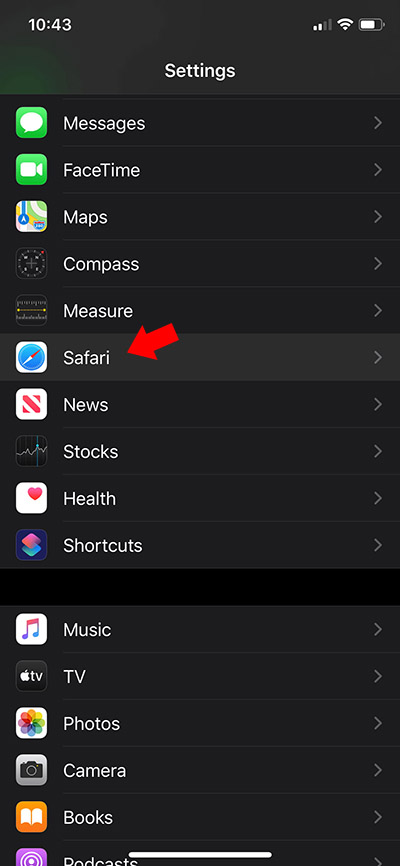
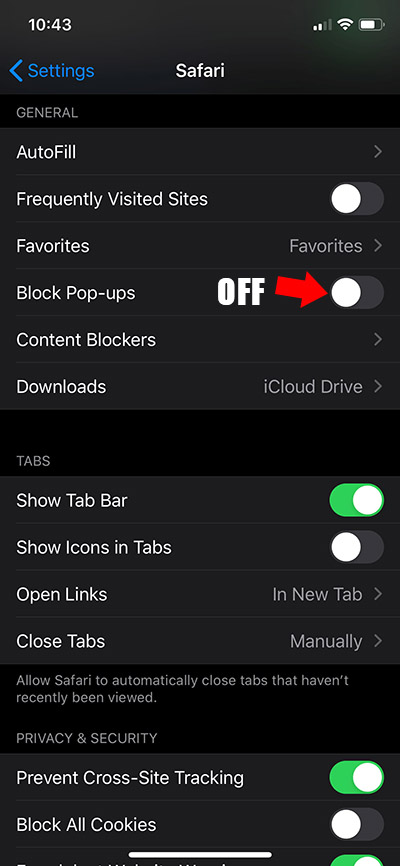
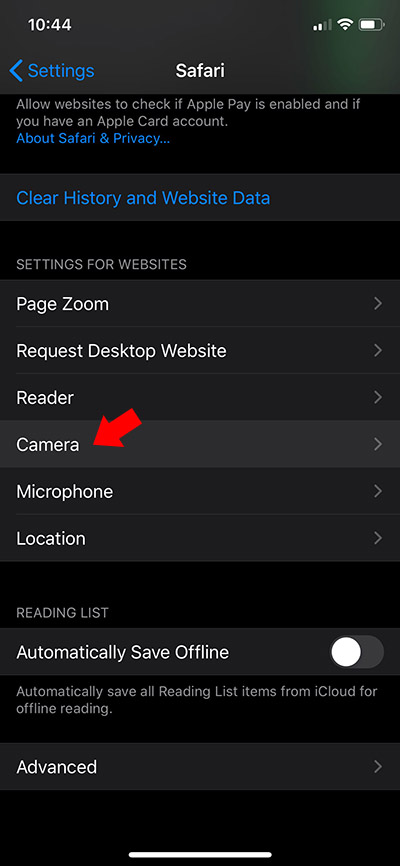
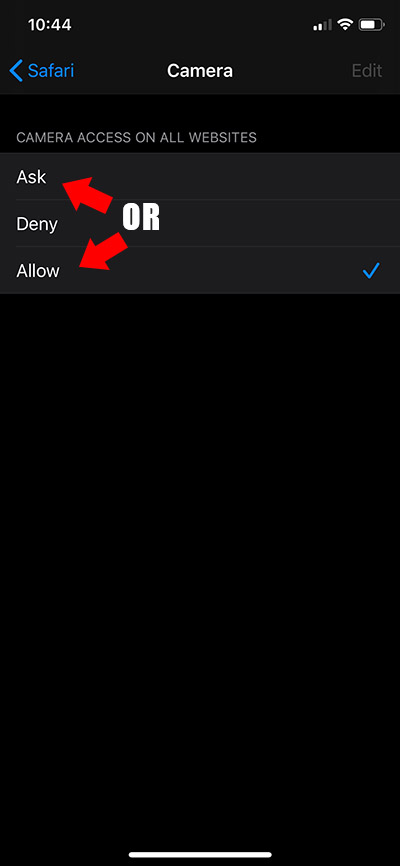
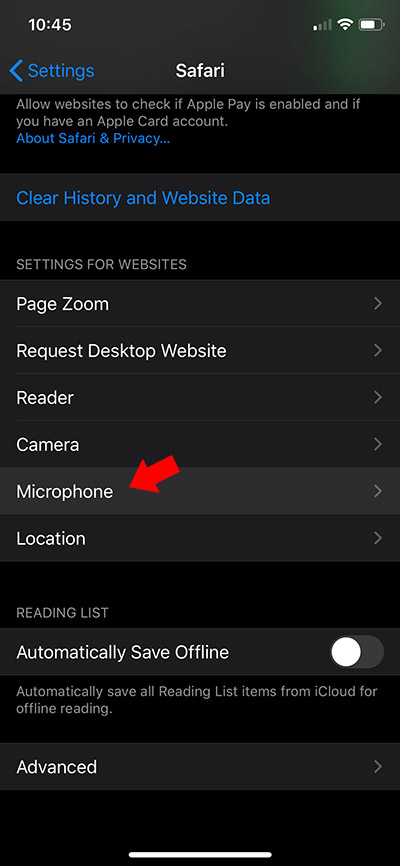
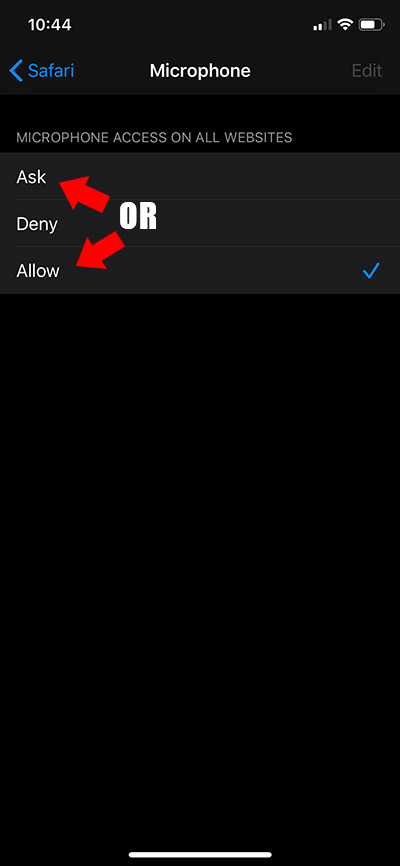
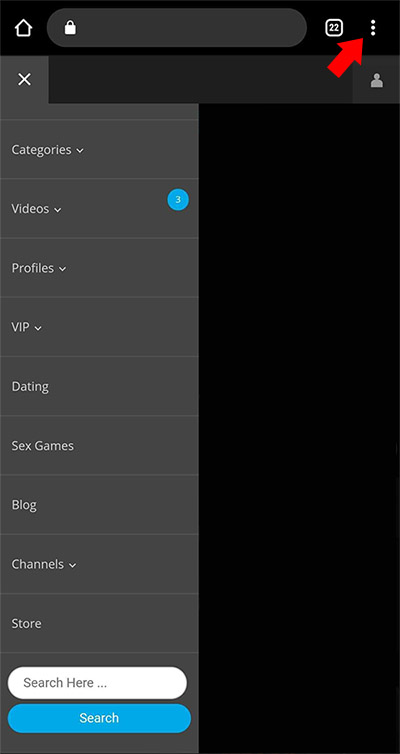
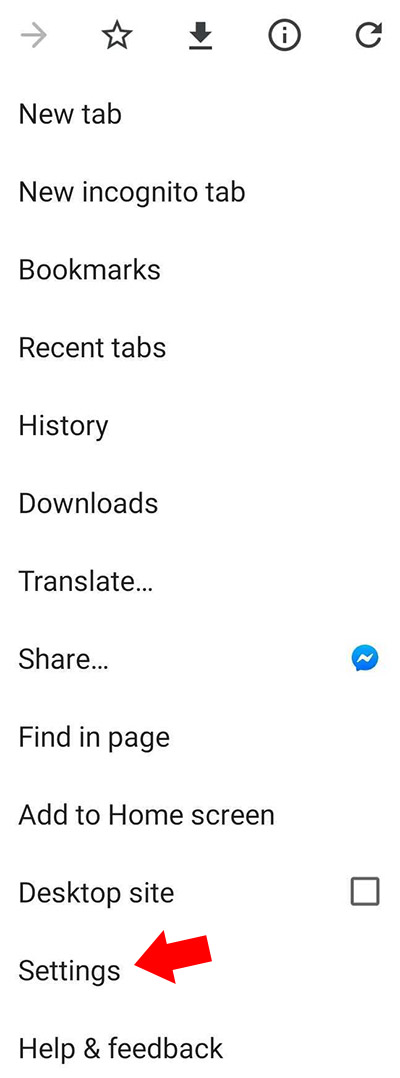
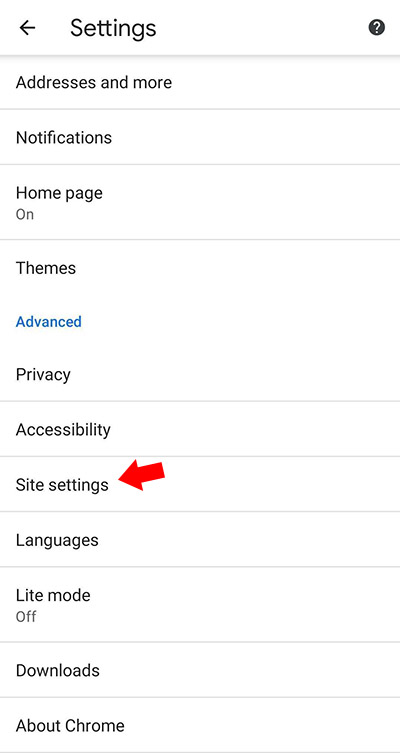
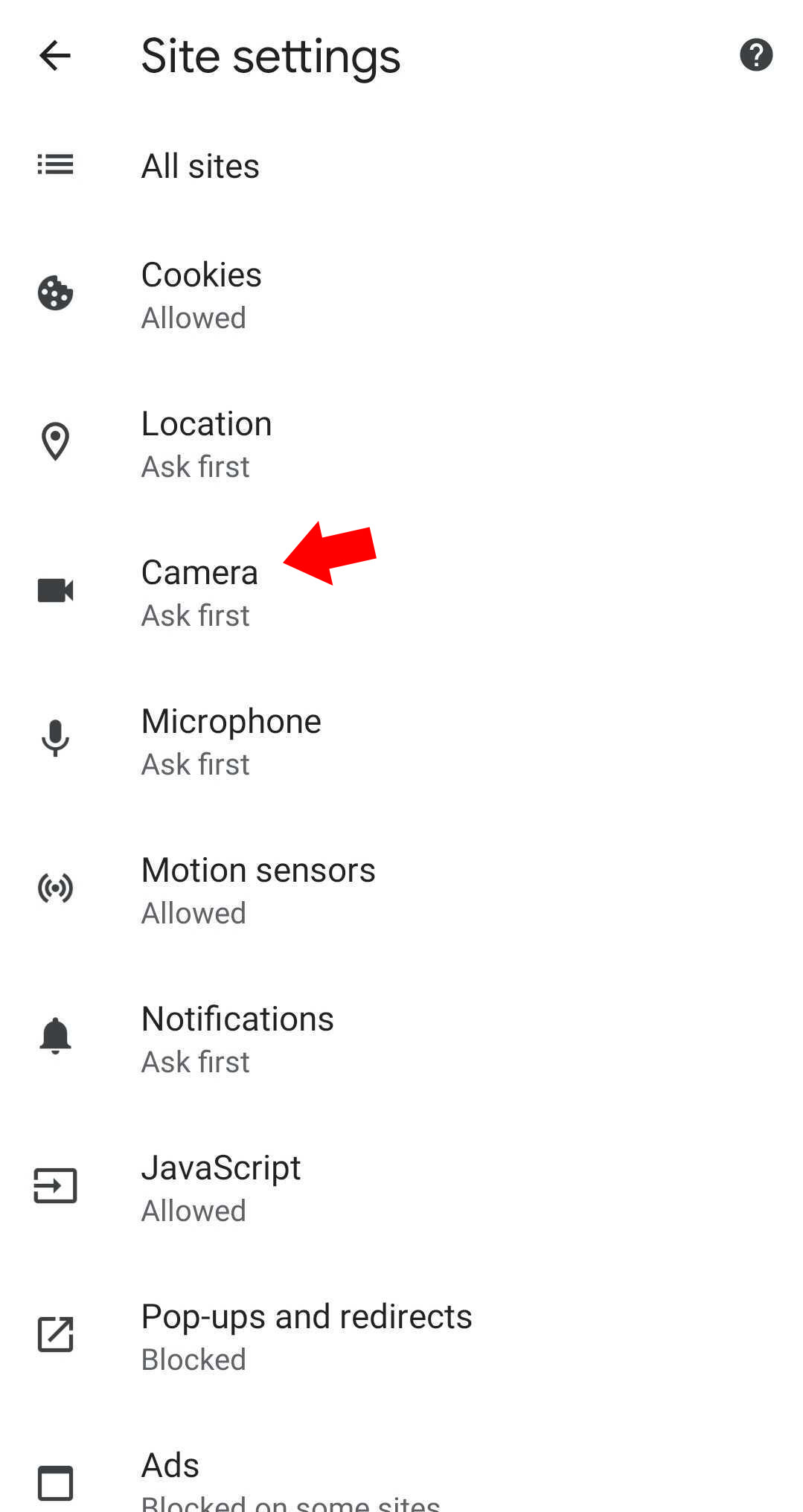
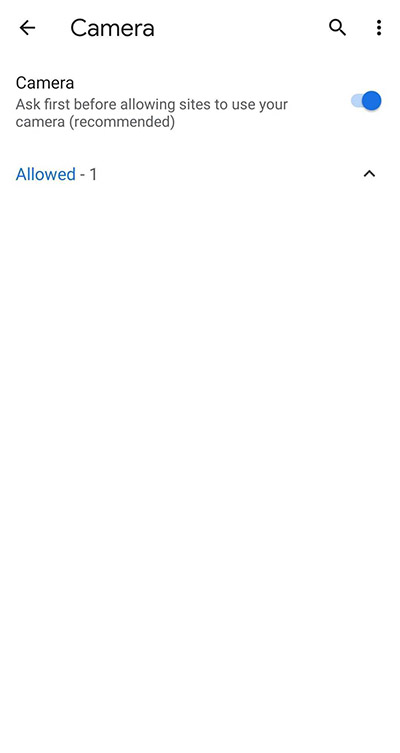
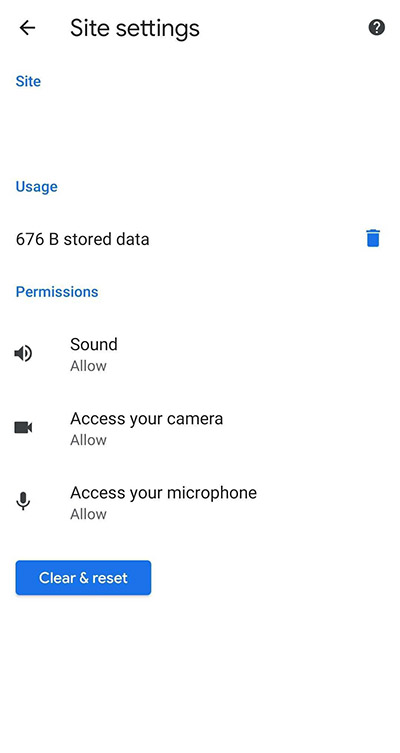
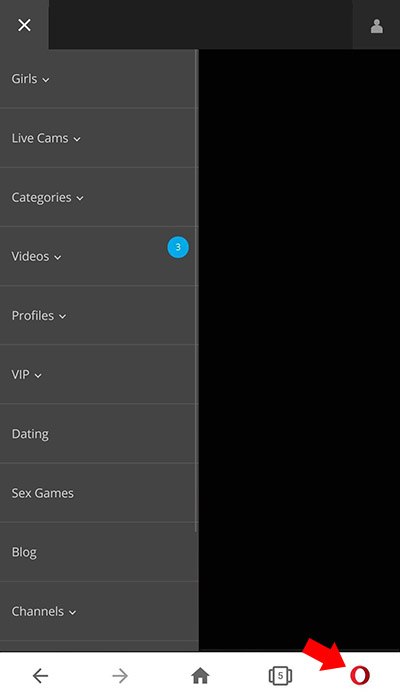
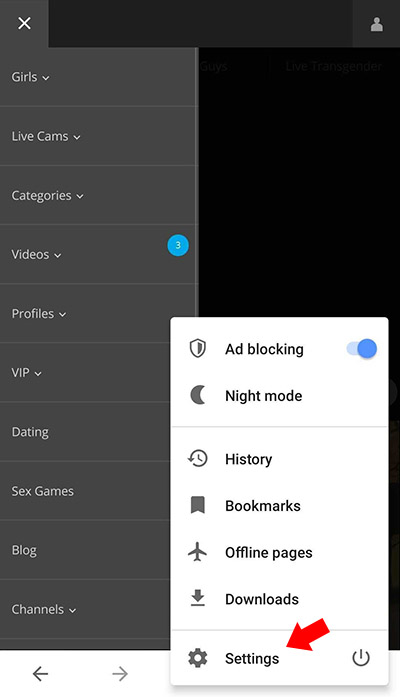
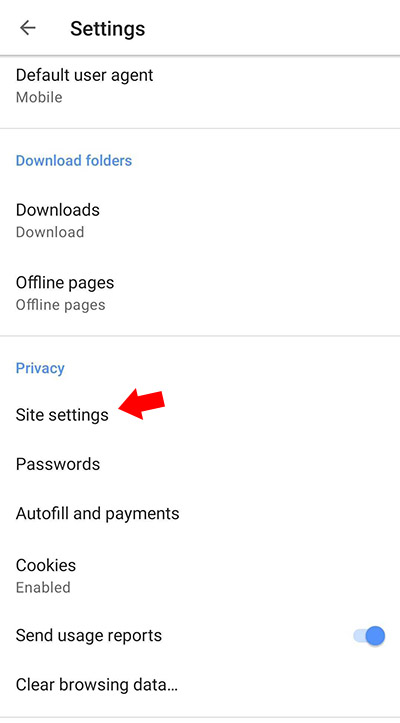
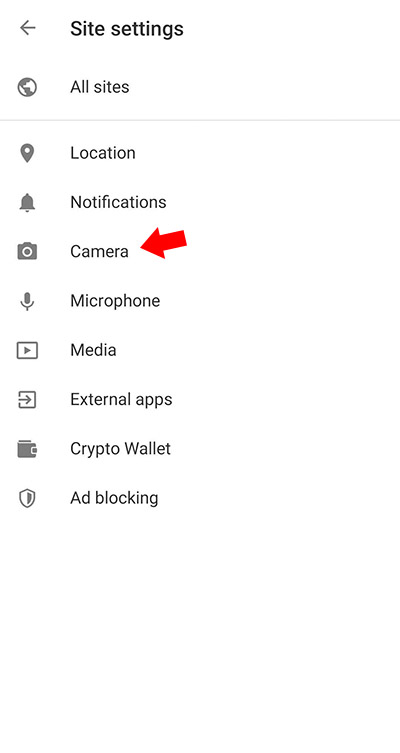
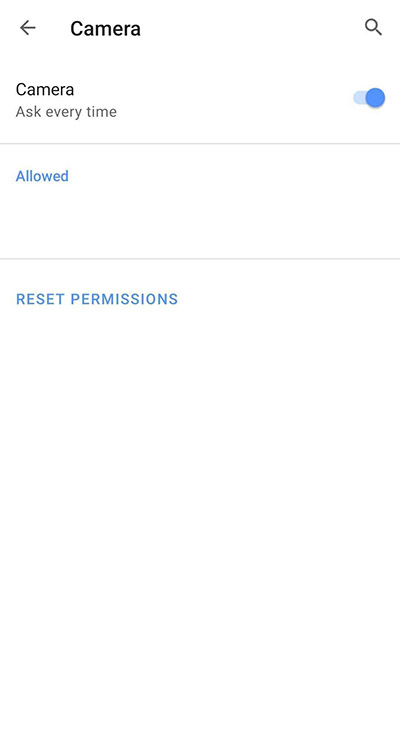
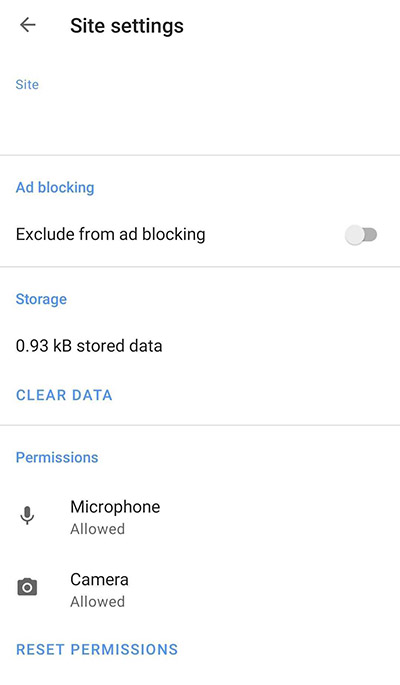















Leave a comment